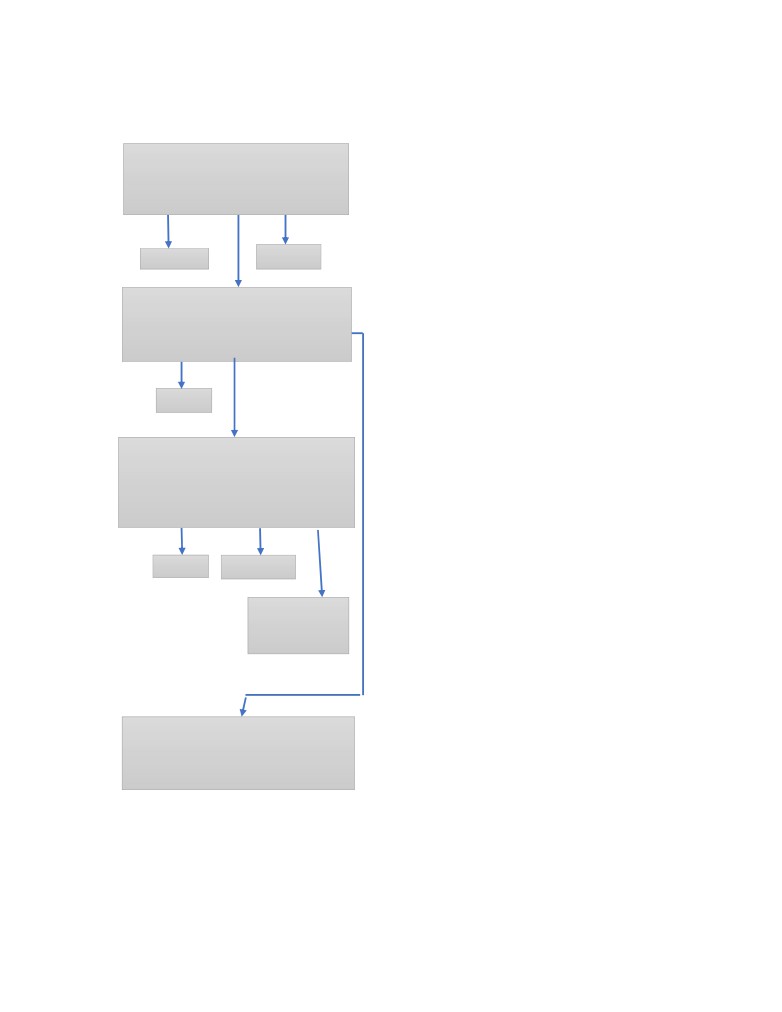UPDATE 2020-08-05
THE CYF DATA BASE - SPECIFICATIONS
Partner Organizations, Institutes and all students that receive scholarships. The information
is only accessible by people that have received login credentials.
There are 7 levels of security. 1-2) CYF administrators - access to everything. 3-4) Staff
from Partner Organizations; can access data about their own PO and all Institutes connected
to this PO and the students in each of the Institutes. 5-6) Institute staff can access data
about their own Institute and all students in the Institute that are in CYF’s scholarship
program.
Finally we allow students that have been approved to enter their own personal data like
addresses etc. This is to save work for the administration of the institute. After the data entry
has been approved by the institute administrator the student can no longer access his data.
The subsequent updates will contain GPA, donations received, bank accounts etc.
Partner Organizations
CYF has a few PO’s. SET is the largest handling 20-30 institutes with maybe 1,200 students
(CYF scholarships). Some institutes are handled directly by CYF; the whole Northern
Program, Suan Dusit and Wanich. EGAT is a partner organization that handles Ubon
Ratchatani, Sisaket and Phibunman Technical College.
Instititues.
Universities, Vocational colleges and the like.
Students.
Individual students. Note that a student has to belong to only one Institute. An Institute has
to belong to only one PO.
Events
In each of the entities described above there is an Event segment. Here comments and
notes can be documented. Note the following. Events in PO written by CYF admin can only
be read by CYF admin and if written by PO staff they can only be read by PO staff.
Events on Institute level can only be read of either of CYF or PO staff. We have found no
reason for Institute staff to enter events about themselves. However, student events have
three levels of events. Written/read by CYF, PO or Institute staff.
Donations
Each student typically receive one donation per semester. This is recorded in a table
adjacent to each student. By summarize these we can see how much donations were given
to each student per institute and per PO. The intention is to create a file for automatic bank
transfer of donations at the beginning of each semester. This can be done since Bank and
Bank account is also entered in the student data.
1
Data base structure:
Examples: PO
NLF New Life Center
Partner Organizations
SET Student Education Trust
PO
TLDF Thai Lau Development Foundation.
EGAT Electricity of Thailand.
Each Institute is handled by a PO. A few
Institutes are handled directly by CYF, in
Events
Appeals
which case CYF appears as a PO.
PO contents:
Name and address of organization. Contact
Institute
persons, appeals etc.
College, university or school that
receives scholarship from CYF
Examples: Institute
Suan Dusit University
Tak Fa Vocational College
Rajabhat University Nakhon Sawan
Events
Institute contents:
Contact persons, budget, quota (maximum
number of scholarship students we allow),
history of presentations etc.
Student data
(Approved scholarships)
Student contents:
All students that have been approved to
receive scholarships will fill in their data here.
The progress of each student, GPA, etc. will
be filled in by the PO after each scholarship
Events
Donations
donation. The last page of the application
contains a signature which allows us to
Scanned
publicize student data. We need to keep this
signature page
page. We will also upload the photo of the
and photo
student if supplied.
Student data
One off welfare grants
2
Procedures for handling of the CYF admin system
Page one (cyf.or.th/cyfadmin) is a log-in page. The login will decide what type of access the
user will have to different parts of the data base. The page also gives access to
documentation and the tools available. Among the tools will be printouts of students to
receive scholarships at a certain institute and date, summaries of appeals and distributed
scholarships etc.
Level 1 staff can access the PO page which shows all the POs we have with contacts etc.
PO data can be updated here and new PO’s can be added.
Events:
For each level there is a possibility to add any number of events with a variable text field.
This is a comment field for the staff to remember what was said and with whom a
conversation was held. A memory of decisions etc. A very important field to be used
frequently. The events will be shown in date order. Note that events are typically only
accessible to the level that wrote them. E.g. if CYF staff (level 1) writes a comment (event)
for a student it cannot be read by the PO or Institute staff.
Security and login.
To access the data base a login is required.
The user name will tell the system which level the user is on.
Levels:
1-2 Admin
3-4 PO
5-6 Institute
7 and student.
Except on the student level all usernames/passwords are pre-defined and updated from
Admin. On the login page, students will use their student Id and create a password and then
proceed to update his fixed page info. This access is destroyed after three months. (This
procedure has not been finalized yet)
Level 1. All access allowed. Privilege code 1 and 2.
Level 3. Only one PO and all its underlying segments are available. This includes the
Institute and Student segments. Privilege code 3 and 4.
Level 5. Only one Institute and all its underlying segments are available. Privilege code 5
and 6.
Privilege code 2, 4 and 6 do not allow for updates.
Level 7. Student data. Used to create a new student segment. After creation the segment is
available for three months using the student ID (which is unique for Thailand). This way the
student segment is available for update by the student for a limited time. After this the
Teacher (Institute level) has to do the update. The teacher (E.g. institute staff) can also add
events. Meaning probably notes about the students etc. However, only his own events will
be visible for institute staff. All events will be visible for level 1 and 2 staff.
Example. NP conducts interviews with students. This info is confidential and therefore not
visible for staff in the institute. But events recorded by the institute is of interest to the PO
staff.
3
Student data - Welfare grants.
Students that did not qualify for a scholarship can sometimes be given a welfare grant. SET
usually grants half of the number of scholarships as welfare grants. Most institutes has a
quota of 100 scholarships. Thus 50 welfare grants are available per semester. The amount
is fixed; school - 2,000 Bt, college - 3,000 Bt, uni - 5,000 Bt.
It is distributed at the same time as the scholarships, in the beginning of each semester.
Note, only a few data fields are necessary since it is entirely decided by the welfare
department. We only want to know the name and number of the student. This type of grant is
only available in the SET PO. (this procedure has not been finalized yet.)
4